Suzette Vaughn, today’s guest blogger, is the author of Badeaux Knights and Mortals, Gods, and a Muse, available from Second Wind Publishing. Suzette says:
When I read a book, it plays like a movie in my head. I see the people and watch each scene as vividly as any blockbuster I’ve seen on the big screen. These mental movies make it easy for me to transform the words into a book trailer. Though I’m not a director, producer, or cinematographer I make it work. I’m not overly technical despite the number of people that have me programmed in their phone as “Computer Geek.” I use a simple program to transform the images in my head into something anyone can watch and at least get an idea of the book I’m trying to portray. I use photos from friends, family, and the net to show the characters, and I use placed words like the old time silent movies to convey the messages. — “Talkies will never last.” —
It’s really simple to make teaser trailers.
Simple program: if you don’t have one that will work you can pick up a basic one fairly cheap, probably less than $50 if you shop around, also check your computer for Windows Movie Media it comes with most computers automatically and is simple to learn: http://www.download.com/Windows-Movie-Maker-Windows-XP-/3000-13631_4-10165075.html
Photos: if you can’t find free they normally run about a dollar each.
Check the terms and conditions of each picture you find: no, not every site — every picture. Even if the site says it’s free doesn’t mean you can use the picture. The terms will actually tell you if you can use it freely, restricted and even if you can use it as a book cover. They know what they are talking about and you don’t want your video to be great, making you a New York Times Best Seller, then have to pull it because someone says you used the photo illegally.
Search under royalty free photos. Most sell packages, 20 pictures for $20 or something close to that as well as per picture prices. The best way to pick a site is to search, go through the gallery and which one has the best photos for your project because there are so many out there available.
(I can’t list them all it would take far too long)
If you know aspiring or even current photographers use them by all means, make sure no matter who or what you use that you didn’t personally create go in the credits at the end of the production. Windows Media has a special section for credits.
Words: if the program you use will let you create word photos or images, do so, otherwise Photoshop (or similar) the words into a jpg and use like a photo. I like the Photoshop option since I have more play in what I can do; more fonts, background options, and effects. On a Halloween special I did, I used the Windows Media fonts to make it look like blood dripping.
There are also free options on programs like Gimp. Remember they are free and have issues every now and again but still good options.
Music: There are several sites that you can also get free music to go with your production. The right music plays a part in how the story line feels. You can’t put a fast heavy rocking beat on a regency romance… it just wouldn’t feel right.
I know a few singers and bands myself but there are royalty free options out there too. Do much like I explained above in the photos section. Search royalty free music and listen until you find something that fits your production checking the terms of each selection as you find them. Some take donations for their work and are well worth sending something to even if you can only afford a little.
http://www.findingdulcinea.com/guides.html?topic=/categories/technology/free-use-media&pg=03 is a guide with several options and explanations on music.
I’ll also give you two friends that do outstanding work and need far more credit than they receive!
http://incompetech.com/m/c/royalty-free/
Don’t forget to tell your viewers what they are viewing, who the book is by, and credit all those wonderful people whose work you used as well as send them an email. It feels good to know someone could use a photograph or piece of music that you created just as much as authors like to know how much someone enjoyed their book.
A little more on Credits and Courtesy: Anyone’s creations that you use must be notified and they like that too. So even if they waive all right to notification, tell them. It’s another view of your production, another view of your book, and they love to see their work used as much as you loved holding that first book in print.
You can view mine on youtube: http://www.youtube.com/suzettevaughn
Of course, that’s not the only place to put videos or view mine. I have them on wordpress, myspace, personal sites, and facebook to name a few. In this case, the net is the limit.




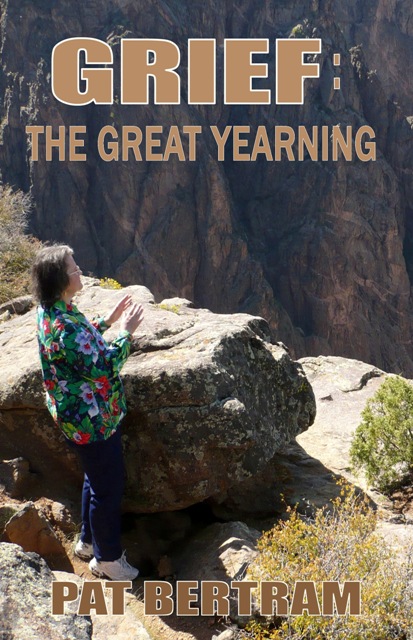




March 5, 2009 at 8:52 am
Suzette,
A great article. I’ve seen your trailers, both your own and those you’ve created for others. They’re good.
This is something that others can do but I know from watching you create one that it’s something that will take some time and the first few attempts might not be quite what a person has in mind. The thing to keep in mind is any artistic endeavor takes some time to master.
Thanks for sharing this 🙂
March 6, 2009 at 11:43 am
Hi Pat;
Love this blog. Lots of great posts. Wondering if you’d consider linking yours with mine? I have your original blog already as a main feature on my blog, but would like to include this one also. Email at gr5mom2@yahoo.ca
Thanks.
Jo-Anne Vandermeulen